November 16, 2020
OrchidE 2020.1.2.0: Configuration Options for Code Completion of Collections
In version 2020.1.2.0 you can configure code completion for collections. You can choose between
- use only the full qualified collection name (FQCN)
- use only the short name (module name)
- use the short name based on the keyword collections. If collection is not listed, the FQCN and short name will be displayed
- always show FQCN and short name
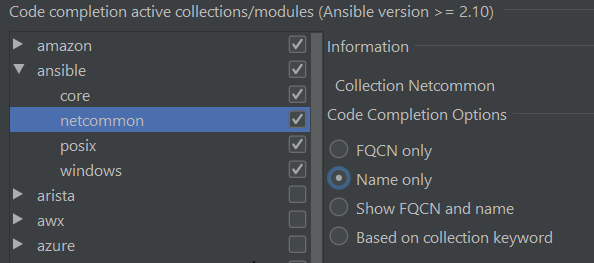
Navigation
For the module include_tasks file names with Jinja2 templates are now supported.
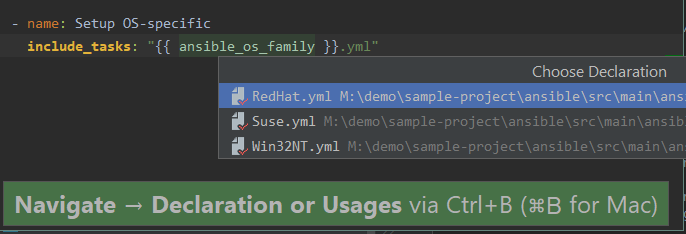
This function requires the OrchidE-Builder extension (File | Settings | Languages & Frameworks | OrchidE | Extension) and is only supported for a selection of variables.
Missing variables can be requested via email or GitHub Issues.
More details can be found in the documentation
Configuration
The assignment of the file extension for YAML is no longer mandatory for OrchidE. OrchidE can now also YAML files recognize if the extensions *.yml, *.yaml are assigned to the YAML plugin.
This allows the parallel use of OrchidE with other YAML-based plugins and improves the detection of ansible files after IntelliJ updates.
Deprecation
Support for the IntelliJ platform 2019.1 is deprecated and ends with the release of the IntelliJ platform 2021.1.
IntelliJ IDEA EAP 2020.3 support
OrchidE now supports IntelliJ IDEA EAP 2020.3.
OrchidE needs the YAML Plugin or a manual assignment of the file extension to recognize the YAML files
At the time of release of new EAP versions it may happen that there is no YAML plugin in the JetBrains plugin repository. A current snapshot build for manual installation is usually available in the Snapshot Repository.
Alternatively you can set the assignment of the file extension in the settings (File | Settings | Editor | File Types).
